How Does MDynamics Multi-Channel Messaging Work?
-
Upload
Your ContactsUpload your contacts easily
into the MDynamics platform -
Segment
Your ContactsSegment your contacts
into different groups -
Use Their
Preferred ChannelUse your contacts’ preferred
channel - SMS, Emails or Push
Messaging -
Predefine Your
Message TemplatesCreate your campaign using
your predefined message
templates
-
Personalise
Your MessagesCreate messages with
custom content from your
contact data -
Test, Save
& ScheduleTest, save or schedule
a campaign -
Just Click
SendClick "Send" and count on us to
deliver your message on time -
View Broadcast
Analytics Real-TimeReal-time access to your
data and analytics
Unify multi-channel customer
chats into a single inbox
MDynamics combines multiple disparate chat and
messaging services into one unified inbox to manage
all your conversations in a single place. You will no
longer need to open and use disparate applications
to send and receive messages with your customers
on different channels.
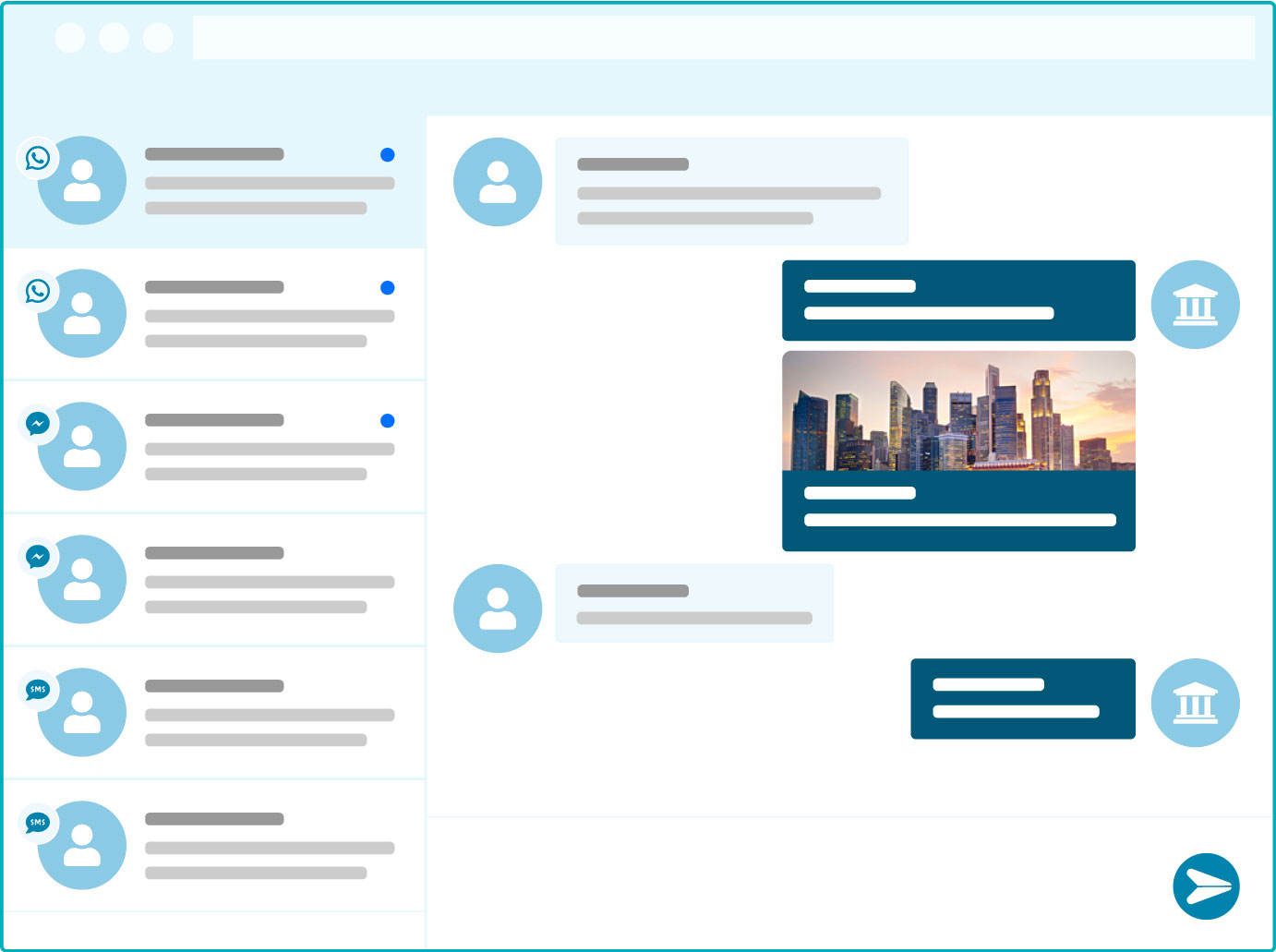

Capture Contacts with QR Code
Capture your customers’ contacts fuss free into our contacts
management system with multiple input methods that include SMS,
online form, or QR Code.
Import & Segment Your Contacts
Import contacts from a data file and segment your
customers using attributes such as age, gender,
interests and previous sales. This comes in handy in
a many ways, especially if you need to import your
data from a spreadsheet, or from another system.
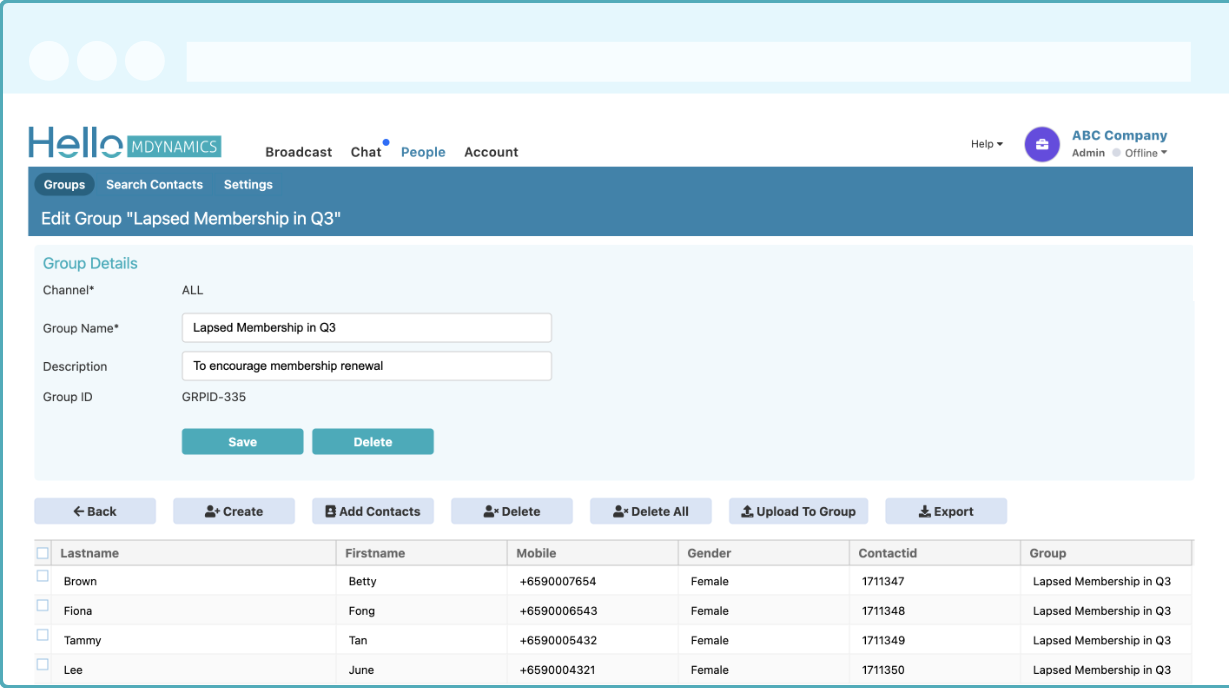
Create Personalised Messages and Reuse Them Using Message Templates
Personalise, save and reuse your messages using message templates to send SMS, E-mail and Push Notifications (Facebook Messenger).
-
Target Contacts with Ads
<ADV> AXC Bank Credit Card: From now till 31 Dec, enjoy up to 45% off flights to 30 destinations with Best Airlines. Visit https://bit.ly/2obIsDB for details and T&Cs. -
Send Personalised Messages
Happy Birthday Jane! Enjoy 20% off full-priced items in-store or online at fashion-fuchsia.com this month! T&Cs apply.
-
Suggest Alternatives
Dear Applicant, we are sorry to inform you that your application was unsuccessful. For other job openings, please visit our website https://www.abcdcareers.com.
-
Send Purchase Confirmations
Hi John, we received your order for item #123094 and will ship out shortly. Please check your email for details. BooksLiterary -
Send Reminders
Hi Andy, this is an automated reminder of your appointment with Sandz Medical on 25 Oct 09:30. To reschedule please call 60010123 (office hours).
-
Follow-Up on Customers
Hi Mary, thank you once again
for choosing Live Insured. We
hope you had a memorable trip!
If you require further assistance,
please visit https://www.live-
insured.com.
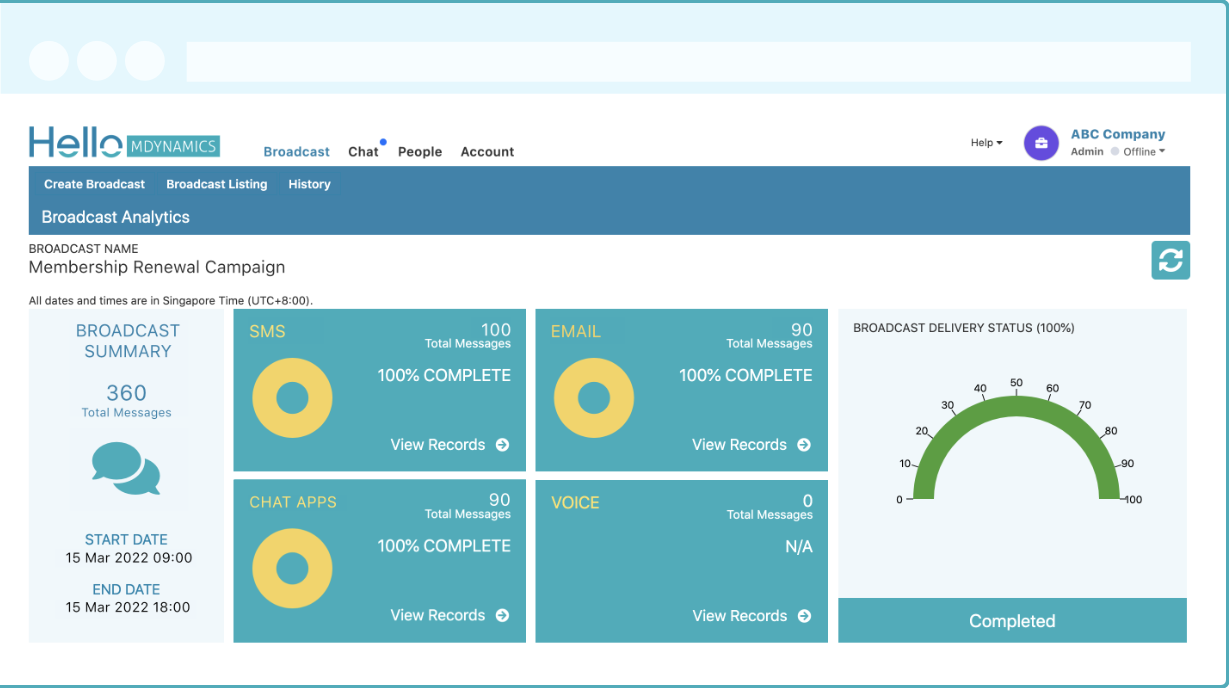
Gather & Measure Results
Get a real-time view on the progress and status of
broadcasts with visual gauges and displays using
Broadcast Analytics. Drill down into each broadcast
to quickly surface details of message records and
gain insights from the data.
Technical Support
& Online Help
Next work day email support to help
address your technical queries, with
online help on using MDynamics.

